A friendly, do-now guide to make giving fast, simple, and mobile-perfect
Here’s a true story you probably recognize. A supporter taps your “Donate” button with good intentions and plenty of goodwill. Thirty seconds later they’re pinching and zooming on a phone, stuck in a long form, wondering why they need their mailing address to send $25. They bounce. You lose the gift.
Let’s fix that in one focused day.
Below are four 90-minute sprints you can run with a small team to clean up your donation page, checkout, and mobile experience. You’ll end the day with a faster page, fewer form fields, clearer copy, and better follow-through—plus a checklist to keep it all tight on Giving Tuesday.
The Plan at a Glance
- Sprint 1 (90 min): Clarify the page.
- Sprint 2 (90 min): Simplify checkout.
- Sprint 3 (90 min): Win on mobile and speed.
- Sprint 4 (90 min): Tracking, testing, and thank-you upsell.
Block four hours. Put one person in charge of each sprint. Decide quickly, ship immediately, and don’t introduce new tools unless required.
Sprint 1: Clarify the Page
Your donation page should answer three questions above the fold: What am I giving to? Why now? How do I give?
Cut to a 45-word value prop + 3 bullets + one button.
- Value prop template: “Your gift powers [specific program] so [tangible outcome].”
- Three bullets: “$35 funds __. $75 covers __. $150 unlocks __.”
- One CTA: “Donate now.”
Add urgency and proof without clutter.
- If you have a match, show simple rules: “All gifts doubled up to $25,000 today.”
- Add a small progress bar or “$X to go” note.
- Include one social-proof line: “2,184 neighbors gave last year.”
Minimize distractions.
- Hide top navigation on the donation page, or keep one “Back to site” link.
- Remove popups and unrelated banners.
Keep imagery purposeful.
- Use one compelling image or a short, silent 6–10 second loop. Crop for mobile.
- Add descriptive alt text.
Copy you can paste:
- Headline: “Give now to keep families safe tonight.”
- Subhead (≤45 words): “Your gift funds emergency shelter, warm meals, and counseling when a family needs help most. Every dollar today is doubled, up to $25,000.”
- Button: “Donate now”
Sprint 2: Simplify Checkout
Every extra field costs conversions. Ask only for what you will use to thank, receipt, and steward.
Keep only these required fields:
- Gift amount
- First name, last name
- Email address
Make the rest optional or remove it:
- Phone: optional with a reason (“Optional: for a quick thank-you text only”)
- Address: ask only if needed for receipts or premiums; otherwise collect later
- Honor/memorial: move to a small expandable section
- Company match: link to a lookup tool on the thank-you page instead of cluttering checkout
Offer popular ways to pay.
- Credit/debit, plus digital wallets (Apple Pay, Google Pay), ACH/bank transfer, PayPal/Venmo if available.
- Let the donor choose frequency first: One-time or Monthly.
- Show smart ask amounts that scale to the donor segment if you have that data. If not, use a clean ladder like $25/$50/$100/$250 plus a custom field.
Present monthly clearly.
- Add a toggle near the amount: “Make it monthly.”
- Show impact math: “$25/month keeps a family housed for one day each month.”
- If your list is friendly to it, test defaulting to monthly for smaller ask ladders. If you’re unsure, leave it unchecked but prominent.
Build trust in-form.
- Security microcopy near the button: “Secure 256-bit encryption. We never share your info.”
- Display your nonprofit name and EIN.
- Keep the button copy strong and specific: “Donate $50 securely.”
Fix errors kindly.
- Use inline validation and plain language: “Please enter an email so we can send your receipt.”
- Keep the donor’s typed info when an error occurs.
Fees and tips, handled well.
- If you include “cover processing fees,” make it optional and transparent.
- Avoid surprise amounts added at the end.
Sprint 3: Win on Mobile and Speed
Most donors will open your page on a phone. Build for thumbs first.
Make it tap-friendly.
- Buttons at least 44px tall.
- Radio buttons or big segmented controls for amount and frequency.
- One column layout. No sidebars.
Reduce load time.
- Compress images. Target total page weight under ~1–1.5 MB.
- Remove third-party scripts that don’t serve the gift. Chat widgets and heavy analytics can live on other pages.
- Defer nonessential scripts and use lazy loading for images below the fold.
Use autofill and wallet data.
- Turn on browser autofill for name, email, and address fields.
- Enable Apple Pay/Google Pay so donors avoid typing at all.
Accessibility is not optional.
- High color contrast for text and buttons.
- Labels for every field.
- Logical tab order and visible focus states.
- Descriptive error messages read by screen readers.
Microcopy that helps on tiny screens:
- “You’re giving a one-time gift of $50.”
- “Switch to monthly” as a toggle right below.
Sprint 4: Tracking, Testing, and Thank-You Upsell
If you cannot measure, you cannot improve. If you do not follow up, you leave money and goodwill on the table.
UTMs and naming discipline.
- Add UTMs to every link: source (email, social, sms, paid), medium (newsletter, reel), campaign (GT2025), content (subject_or_hook).
- Use the same lowercase naming everywhere.
QA checklist on three phones:
- iPhone Safari, Android Chrome, and a desktop browser.
- Make a $5 test gift with each payment method.
- Confirm receipt email, tax language, and your org’s legal name appear correctly.
- Confirm the thank-you page loads instantly.
Design the thank-you page to do real work.
- Clear confirmation: “Thank you, Jamie! Your $50 is already at work.”
- A simple next step: “Make it monthly with one click” or “Ask three friends to give.”
- Social share buttons prefilled with short copy and your vanity link.
- Company match prompt here, not in checkout.
- Short two-question survey: “Why did you give today?” “How did you hear about us?”
Automations you can turn on today:
- Abandon cart: email at 2 hours and again at 24 hours with a “Still want to help?” subject and a single button back to the form.
- Viewed page, no gift: email at 24 hours with a one-paragraph story and new CTA.
- Post-gift upsell: within minutes, offer “Make this a monthly gift” and prefill the donor’s info.
- New monthly welcome: short series with impact updates and a retention check-in at 90 days.
Copy Bank You Can Steal
- Subject line: “Double your impact in 60 seconds.”
- Preview text: “Today only. Every gift is matched.”
- CTA button options: “Donate now,” “Give in one tap,” “Complete my gift.”
- Security line: “Secure payment. Receipt instantly by email.”
- Monthly pitch: “$15/month keeps the helpline open for one hour.”
Pre-Launch QA Checklist
- The page loads in under 3 seconds on 4G.
- Navigation is hidden or minimal.
- Only essential fields are required.
- Wallets and ACH are enabled.
- Error messages are human and inline.
- Thank-you page shows name, amount, and a next step.
- Receipt email contains tax language, EIN, and reply-to monitored inbox.
- UTMs present on every inbound link.
- Test gifts validated across devices.
- Accessibility checks passed for contrast, labels, and focus states.
Metrics to Watch the Same Day
- Conversion rate from page view to completed gift (goal: 20–35% depending on traffic quality).
- Mobile conversion rate vs desktop (should be close; if not, recheck speed and fields).
- Form abandon rate (reduce fields if >65–70%).
- Average gift by source and by one-time vs monthly.
- Time to complete (aim for under 90 seconds on mobile).
- Payment method split (wallet adoption rising is a good sign).
Common Pitfalls and Fast Fixes
- Wall of text. Move the story to email and keep the page scannable.
- Too many fields. Kill anything you won’t use this week. Collect later.
- Slow page. Compress images, defer scripts, and ditch popups.
- Confusing match language. One sentence, one rule, visible meter.
- No next step after giving. Add monthly upsell and share prompts to the thank-you page.
Wrap-Up
Donors do not owe you patience. When you make giving fast, clear, and phone-friendly, more people finish what they started. Run these four sprints, ship the changes today, and you’ll feel the difference on your very next campaign—especially on Giving Tuesday. Keep it simple. Measure everything. Say thank you like you mean it.