Summer often brings a natural lull in meetings, programs, and sales for many small businesses and nonprofit organizations. But instead of viewing July as “dead space,” think of it as a golden opportunity. The quieter pace gives you time to work on your operations—not just in them.
This is the perfect season to clean up outdated workflows, strengthen internal systems, and automate the little things that chew up your day. With just a few focused hours each week, you can make small changes now that will save you dozens of hours—and a lot of stress—come fall.
Here are 5 systems you can streamline right now, plus the tools and tips you need to implement them immediately.
🛠️ 1. Onboarding: Make First Impressions Efficient and Consistent
Whether you’re onboarding a new donor, volunteer, client, or team member, having a clean, consistent process makes all the difference. Clunky onboarding wastes time, creates confusion, and can leave people feeling lost or undervalued.
Try This:
- Create a checklist for every onboarding type (e.g., new client, new staff, new volunteer).
- Draft template emails for welcome messages, contracts, intake forms, or next steps.
- Store all your materials in one easy-to-share Google Drive or Dropbox folder.
Tools to Use:
- Loom: Record a quick welcome video walking someone through what to expect.
- HelloSign or PandaDoc: Send and sign agreements quickly and professionally.
- Trello or Asana: Use a task board with automatic checklists to keep everyone on track.
📌 Bonus Tip: Create a “How We Work” one-pager that outlines communication preferences, timelines, and expectations. It sets the tone and reduces miscommunication.
📅 2. Scheduling: Automate Your Calendar and Eliminate Back-and-Forth
How many emails does it take to book a 30-minute call? If you’re still sending messages like “What time works for you?”—you’re wasting hours each month.
Automating your scheduling is a quick win that simplifies your operations instantly.
Try This:
- Set up a free or paid booking link with pre-set time slots.
- Add your booking link to your email signature and website.
- Integrate it with your Zoom or Google Meet to auto-generate links.
Tools to Use:
- Calendly (great free option with calendar integration)
- Acuity Scheduling (ideal if you also collect payments or intake forms)
- Motion (for AI-assisted scheduling across your day)
📌 Bonus Tip: Block “no-meeting” days each week for deep work. Your calendar should work for you, not run you.
🧾 3. Invoicing & Payments: Get Paid Faster With Fewer Headaches
For many nonprofits and small businesses, invoicing is one of the most neglected back-office systems. Late payments? Missed invoices? Confused donors? It’s time to fix that.
Try This:
- Use a simple platform to send branded invoices.
- Set up automatic reminders for unpaid invoices.
- Create standardized templates for common billing scenarios.
Tools to Use:
- Wave (free, user-friendly for small teams)
- QuickBooks Online (robust accounting + invoicing)
- Square or PayPal Business (great for recurring donations or simple service payments)
📌 Bonus Tip: For nonprofits, consider adding a monthly giving option to your donation form to increase recurring revenue and reduce one-time transaction stress.
📤 4. Communications: Standardize Your Messaging
Consistent communication builds trust and saves time. Whether you’re sending newsletters, client updates, or team reminders, templates and tools can help you do it faster—and better.
Try This:
- Create email templates for common outreach (welcome, updates, thank-yous, reminders).
- Set a monthly email schedule to stay in touch with your audience.
- Develop a basic brand voice guide so team members speak with one voice.
Tools to Use:
- Mailchimp or MailerLite for newsletters
- Gmail Templates or Outlook Quick Parts for reusable messages
- Slack or Voxer for internal communications
📌 Bonus Tip: If you’re not ready for a full CRM, use a spreadsheet to track communication frequency with donors, clients, or partners. Add color codes for touchpoints and follow-ups.
🗂️ 5. File Organization: Clear the Digital Clutter
Your team wastes hours every week searching for documents, photos, reports, or templates. A streamlined file system saves time, improves productivity, and reduces frustration.
Try This:
- Audit your shared drive: delete duplicates, archive old files, and create a logical folder structure.
- Use clear naming conventions: e.g., “2024_Q3_GrantReport_ClientName.pdf”
- Limit access based on team roles to protect sensitive info.
Tools to Use:
- Google Drive or Dropbox with shared folders
- Notion for linking files with systems and SOPs
- LastPass or 1Password to organize logins and credentials
📌 Bonus Tip: Create a digital “Operations Manual” that links to important files, SOPs, and tools. It’s a living document that becomes gold when onboarding new staff or contractors.
Final Thoughts: Start Small, Build Momentum
System changes don’t have to be complicated or time-consuming. Even streamlining one of these areas can save you hours—and boost your confidence heading into the busy fall season.
Here’s a quick action plan to get started this week:
| Day | Task |
| Monday | Choose one system to tackle first |
| Tuesday | Audit your current tools and workflow |
| Wednesday | Clean up files or templates |
| Thursday | Set up automation (e.g., Calendly, invoicing reminders) |
| Friday | Document the process and schedule a monthly review |
Use this slower season to your advantage. When things ramp up again in September, you’ll be ready—with systems that support your growth, not sabotage it.
Need help creating sustainable systems that actually work for your nonprofit or business?
Let’s talk! I specialize in building simple, repeatable workflows that free up your time and help you scale intentionally. Contact me to schedule a strategy session or explore done-for-you services.